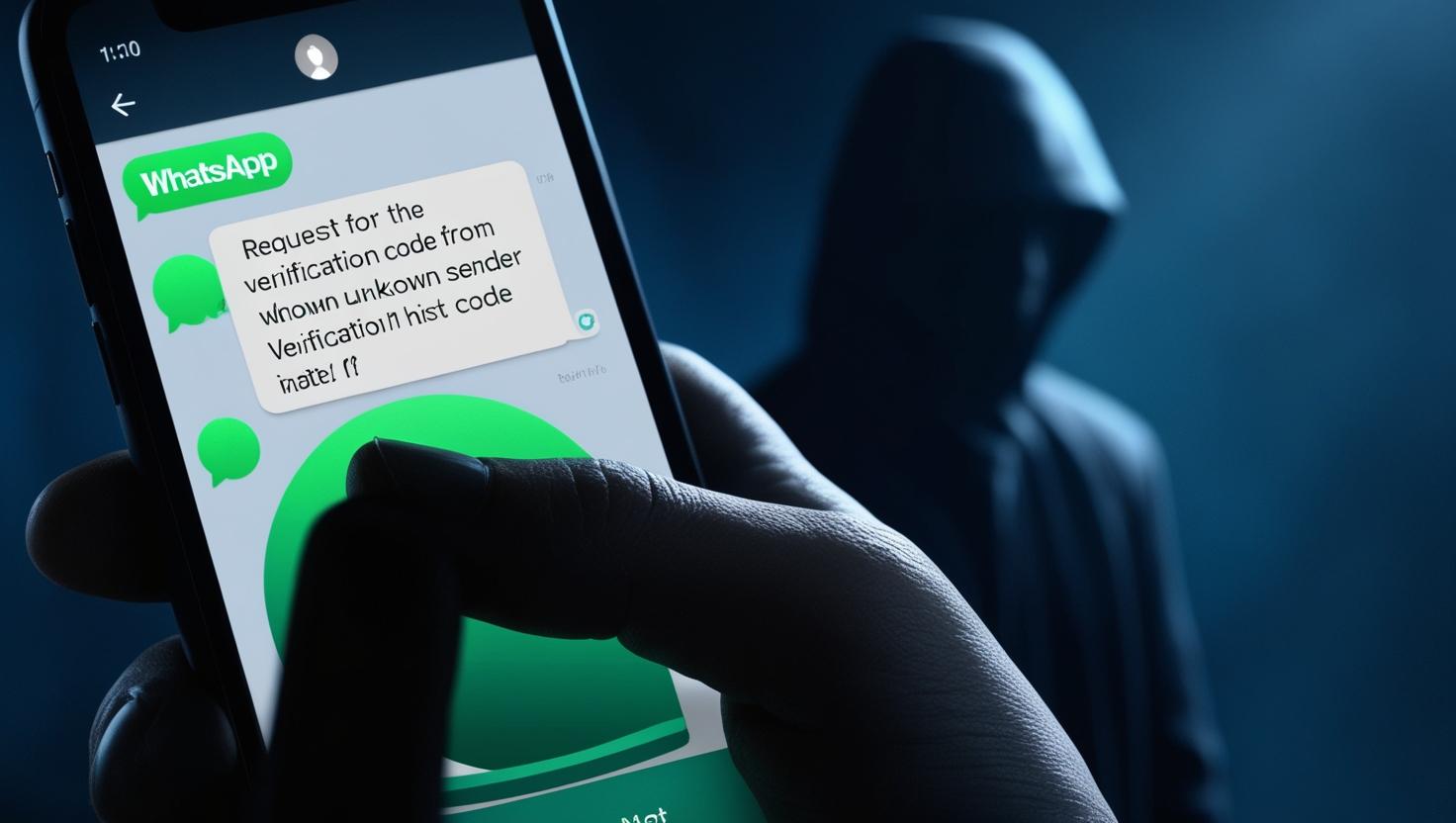WhatsApp Hijacking is on the Rise: Here’s How to Stay Safe
WhatsApp has become part of daily life—but that also makes it a target for scammers. In recent months, WhatsApp hijacking cases have increased, and most people don’t even realize how easy it is to fall into the trap.
Let’s break down the 3 most common hijack methods, and—more importantly—how to protect yourself.
1. Social Engineering (The “Code Scam”)
How it works:
A scammer tries to log in using your number. WhatsApp sends a 6-digit verification code to your phone.
You’ll then receive a message like:
“Hey! I sent a code to your number by mistake. Can you share it with me?”
If you send that code, they instantly hijack your WhatsApp.
How to prevent it:
- Never share your WhatsApp code with anyone—even close friends.
- Educate your contacts to prevent falling for this trick and unintentionally helping hackers.
- If someone asks for a code—don’t send it.
2. SIM Card is Hacked
Identify the Signs:
- Suddenly no signal or “No SIM” error on your phone.
- Can’t receive calls or SMS.
- Friends say your WhatsApp is acting weird or asking for money.
What to do:
Call your telco right away to block your hacked SIM and get a new one with your same phone number.
3. Malicious Links & Apps
How it works:
You click a shady link or install an unofficial app. It secretly monitors or steals your login information.
How to prevent it:
- Avoid clicking suspicious links in WhatsApp or SMS—even if they seem urgent or rewarding.
- Only download apps from trusted sources like Google Play or the App Store.
- Regularly check “Linked Devices” in WhatsApp to ensure no unknown logins.
3 Security Tips to Lock Down Your WhatsApp
- Enable Two-Step Verification
Go to Settings > Account > Two-step verification
Add a PIN + recovery email. - Check for Unauthorized Logins
Go to Settings > Linked Devices
Logout from any device you don’t recognize. - Be Suspicious of Sudden Requests
If a “friend” suddenly asks for help, code, or money—call to verify.